"HOW COMPUTER WORKS
Each of the components of a computer has a specific task to perform, and they all work together to operate the computer. Any of these components can break and cause your computer to malfunction, too.

Hardware Components
The Hard Drive
The hard drive is where the computer stores data for long-term use. Hard drives have a hard, disk-shaped platter made of a magnetic material, and use magnets to store data on the platter. The magnetic material allows the computer to easily erase and rewrite the data whenever it needs to.
Hard drives store data as files. The data might be codes for the characters of a text file, the color of a pixel in an image file, or even a part of a song. The capacity of the hard drive is determined by how many bytes it can hold. For example, a 40 gigabyte (abbreviated GB) hard drive can hold 40 billion bytes.
Problems with hard drives can occur if they get physically damaged, overheated or wear out. Hard drive problems can also be caused by malware. You may get error messages about a hard drive failure or your computer simply gets stuck trying to access a certain file. If your hard drive is damaged, there’s very little you can do to save it. You can use data recovery tools to try and retrieve some of the data on it, but most of the time the hardware will need to be replaced.
Even if you protect your hard drive from physical damage and keep malware off your machine, your hard drive will eventually wear out, so backup your data regularly just in case. It's also a good idea to defragment your hard drive regularly to keep it running as fast as possible.

The Motherboard
Software Components
The Operating System
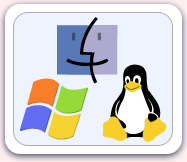
The operating system, or OS for short, is the software that allows you to interact with the computer and run the programs on it. It is like the computer's spine, connecting the brain (the CPU) to the rest of the body (the programs and devices).
The OS manages the computer's software, hardware, and even the peripherals, and it keeps things running smoothly even if there are several programs and devices running at the same time. The most common operating systems for desktop computers are Windows, Mac OS and UNIX.
Many operating systems have a Graphical User Interface (GUI) that allows users to see files and manipulate them with a mouse or stylus. Before GUIs, most operating systems displayed the computer's data as lines of text and files were manipulated by entering complicated lines of text.
Anti-Malware Software

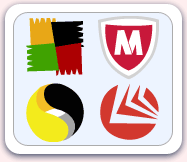
The motherboard, also called the logic board or mainboard, is a board with electrical circuits printed on it that holds many of the computer's essential components. The electrical circuits on the board allow the components to receive power and communicate with each other.
A desktop computer motherboard usually contains the CPUand the main memory, and you can attach graphics andsound cards, memory, and other peripherals to them with cards or cables. It's also very common for manufacturers to integrate some of these components directly onto the motherboard itself.
Integrated boards are usually less expensive and easier to manage since they come in a nice, tidy package. But they don’t offer the best performance, you can’t upgrade the components, and if something breaks on an integrated board, you have to replace the whole board.
The CPU
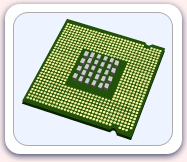
The CPU, or Central Processing Unit, is the brain of the computer. CPUs do two major things: performing mathmatical and logical operations (in other words, making the computer do stuff), and retrieving and carrying out instructions from the computer's memory.
In personal computers, the CPU is a small, square chip with many little metallic pins sticking out of it called amicroprocessor, and is attached directly to themotherboard. Since they create a lot of heat, modern CPUs have a heat sink and small fan attached to keep them cool.
If something goes wrong with your CPU, it can be replaced but it's a good idea to let a professional do it. They can be expensive, and it's easy to accidentally bend the pins when trying to install it.
RAM
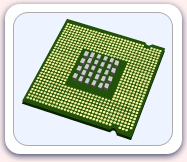
RAM, or Random Access Memory, is a type of computer memory used for short-term data storage. It is usually an integrated circuit board installed in the motherboard.
How much RAM your computer has can affect its performance. Some tasks like playing games or editing videos will use a lot more RAM than others. If it seems like your computer is taking forever to complete tasks, you may need to add more RAM. Fortunately, it's very easy to upgrade RAM. You simply install more boards or replace the ones already installed. But, before you buy any, be sure to figure out exactly how much you need and how much can fit in your computer, and get a trusted adultto help you.
The Graphics Card
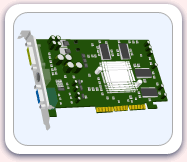
A graphics card, or video card, processes and outputs images to the computer's monitor. Less expensive graphics card are integrated directly into the motherboard, but more powerful cards come as a separate component that you can replace without having to change the entire motherboard.
The graphics card receives information from the CPU about what to display, decides how to use the pixels on the screen to display that image, and sends that information to the monitor. For 3-D images, the graphics card first creates everything out of straight lines, called a "wireframe," and then fills in all the lighting, texture and color. In a fast-paced game, it has to do this around sixty times per second.
Many people think that graphics cards are just used for playing computer games, but they are also useful for graphic designers, video editors, and 3-D animators, who usually need the best display possible.
If your graphics card is not integrated into the motherboard, it's very simple to replace. Before you buy a new one though, make sure you know what you need and what your system can support. Some monitors can't display the highest resolution that an expensive graphics card can produce, and some graphics cards use the computer's memory rather than their own to produce their display.
The Network Interface Card
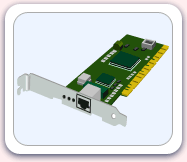
A network interface card lets you connect your computer to a network. It can be a local one, like a LAN, or the Internet if the computer connects to a modem.
The most common network interface cards are ethernetcards that use a cable to connect the computer to a network hub like a router, but there are also wireless network cards that have an antennae instead of a cable port. Many newer computers have a network card built in to the motherboard.
Each network card has a unique address that identifies the computer on the network, called a Media Access Control, or MAC, address. The address is usually assigned by the manufacturer and is part of the hardware.
The Sound Card
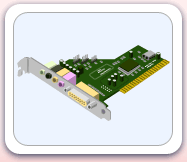
A sound card processes and plays sound files. It can work with both the internal and external speakers to provide sound. Of course, the better the sound card and speakers are, the better the sound quality.
In addition to speaker ports, a sound card will usually have a microphone port as well so you can record your own sounds.
Anti-malware software, including anti-virus and anti-spyware programs, is defensive software that protects your computer from malware. It can work in two ways: scanning your computer regularly for malware and removing any that it finds, and running continuously in the background to catch malware infections right when they happen.
Up-to-date anti-malware software is one of the key components of strong and solid computer and device defenses. Because cyber criminals are constantly creating new types of malware, anti-malware software needs to be updated regularly to be able to catch the latest malware.
The Firewall

A firewall is a software program that you can install in your computer that acts like a security guard and monitors and controls the traffic coming into and out of your machine. It is named for the "firewalls" in a building, which are re-inforced walls that are able to keep a fire contained in a certain part of the building if one happens.
Firewalls can help protect your computer against malwareand intruders are also a key component of strong and solidcomputer and device defenses. Many operating systems come with a built-in firewall, and some routersalso come with one.
Device Drivers
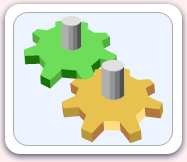
.
A device driver is a software program that controls ahardware component or device attached to your computer. It acts as a translator for the operating system, converting the operating system's instructions into messages that the device can understand.
Some devices that use drivers are contained inside your computer, like the graphics card and the sound card, and others are peripherals, like mice and digital cameras. A new computer usually comes with the latest drivers already installed.
When you install new devices, hardware or software on your computer, sometimes you have to update the device driver to make sure the device or program works properly. You can usually download the latest drivers from either the computer manufacturer's website or the device manufacturer's site.
Software Plug-Ins

Software plug-ins are small packages of software that add features to a program. Some popular plug-ins, like the Flashand Quicktime players, enhance Web browsers to allow you play games, watch vidoes and experience othermultimedia on webpages. Other plug-ins help to add extra security or to make programs more efficient.
Peripherals
USB Flash Drives

Also known as a thumb drive, a USB flash drive is a portable hard drive that works with a USB port.
As useful as they are, USB drives are also small and unfortuantely easy to lose. Luckily, there are several freeprograms out there that let you encrypt the data on your USB drive so if you do lose it, someone won't be able to access the data on it.
The Router

Routers are devices that connect one network with another and decide how to best transport information between them to make sure that the data gets to its destination quickly and accurately. Your home router connects your home network to the network of your Internet Service Provider, or ISP.
A router is like a post office, where the "mail" messages are data packets sent between your computer and servers in cyberspace. The packets get sent to the router, which reads the "address" on them to see where they're supposed to go and sends them there efficiently.
The Modem

Modems are devices that convert analog signals into digital signals, and vice versa. To connect to the Internet over atelephone, cable or DSL line, which are made out of metal wires, you need to use a modem. The modem converts your computer's digital signal into an analog signal that it can send over the wires, and translates the analog data it receives back into a digital signal that your computer can understand.
Modems have a set speed or amount of data per second that they can transmit, measured in bits per second or bps.
.
Surge Protectors

A surge protector is an extension for your wall's electrical outlet that allows you to plug multiple devices into one outlet and also protects those devices from power "surges." A power surge is an increase in voltage that is a lot higher than the normal level and can be caused by lightening storms, faulty wiring, downed power lines or even by using a high-power electrical device, like a microwave or air conditioner.
Power surges can cause serious damage to electronic devices, like computers. Too much voltage in their wiring and components can cause them to burn or melt. Even if a power surge doesn't immediately break your computer, it can weaken it. Surge protectors work by detecting when the voltage increases significantly and diverting the extra voltage into a grounding wire where it can't cause any damage.
Look for a surge protector with an indicator light so you know when it is functioning properly, and if you get one with a power switch then you can use it to switch off a group of devices at the same time to prevent "vampire power." For more tips on reducing how much electricity you use, check out Trey's Green Computing section.
Power surges caused by lightening can be too powerful for even a surge protector to stop, so it's a good idea to unplug your electronic devices during a lightning storm to protect them.

